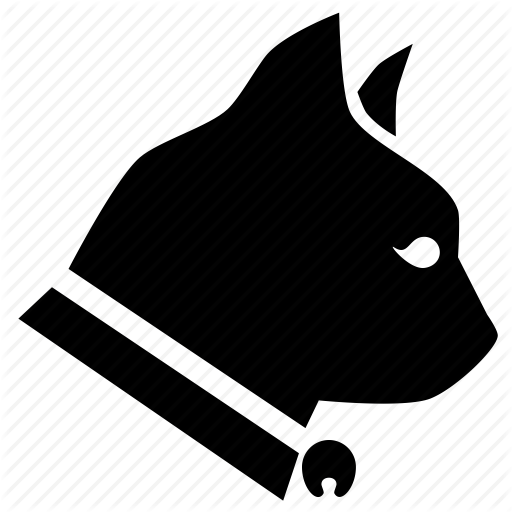#Linux下 nginx安装 + php-fpm安装
-
编译环境准备
yum -y install gcc automake autoconf libtool make gcc gcc-c++
-
一般都需要先装pcre、 zlib,前者为了重写rewrite,后者为了gzip压缩 源代码目录:/usr/local/src
-
安装pcre 和 zlib 和 ssl
cd /usr/local/src wget ftp://ftp.csx.cam.ac.uk/pub/software/programming/pcre/pcre-8.34.tar.gz tar -zxvf pcre-8.34.tar.gz cd pcre-8.34 ./configure make make install
cd /usr/local/src wget http://zlib.net/zlib-1.2.8.tar.gz tar -zxvf zlib-1.2.8.tar.gz cd zlib-1.2.8 ./configure make make install
cd /usr/local/src wget http://www.openssl.org/source/openssl-1.0.1c.tar.gz tar -zxvf openssl-1.0.1c.tar.gz
-
nginx 安装
cd /usr/local/src wget http://nginx.org/download/nginx-1.4.2.tar.gz tar -zxvf nginx-1.4.2.tar.gz cd nginx-1.4.2
./configure –sbin-path=/usr/local/nginx/nginx
–conf-path=/usr/local/nginx/nginx.conf
–pid-path=/usr/local/nginx/nginx.pidmake make install
-
安装成功后,/usr/local/nginx 目录下如下 fastcgi.conf koi-win nginx.conf.default fastcgi.conf.default logs scgi_params fastcgi_params mime.types scgi_params.default fastcgi_params.default mime.types.default uwsgi_params html nginx uwsgi_params.default koi-utf nginx.conf win-utf
-
启动之前先确保 80 端口没有被占用,执行 /usr/local/nginx/nginx 启动
netstat -an grep 80 lsof -i grep 80 netstat -tunpl grep 80 /usr/local/nginx/nginx
-
fpm-php 安装(5.3.3之后默认自带 加上参数 –enable-fpm 开启)
tar -zxvf php-5.3.28.tar.gz
cd php-5.3.28
./configure –prefix=/usr/local/php –enable-fpm
-
更改nginx的配置文件 nginx.conf ,增加,并增加php-fpm的配置文件
location ~ .php$ { root html; fastcgi_pass 127.0.0.1:9000; fastcgi_index index.php; fastcgi_param SCRIPT_FILENAME $document_root$fastcgi_script_name; include fastcgi_params; }
cd /usr/local/phpfpm/etc
cp php-fpm.conf.default php-fpm.conf
-
将 fpm-php 加入系统服务 (/usr/local/src/php-5.3.28/ ),并启动
cp ./sapi/fpm/init.d.php-fpm /etc/init.d/php-fpm
chmod +x /etc/init.d/php-fpm
chkconfig –add php-fpm
chkconfig php-fpm on
service php-fpm start
-
使用 phpinfo() 函数测试即可
附:
I. 在编译安装时候可能遇到的一些问题
a. 编译pcre错误
libtool: compile: unrecognized option -DHAVE_CONFIG_H'
libtool: compile: Try libtool –help’ for more information.
make[1]: ** [pcrecpp.lo] Error 1
make[1]: Leaving directory `/usr/local/src/pcre-8.34’
make: ** [all] Error 2
解决方案:
> yum install -y g++
make 时候出错
解决方案:
> yum -y install openssl openssl-devel II. nginx编译选项
a. configure命令是用来检测你的安装平台的目标特征的。它定义了系统的各个方面,包括nginx的被允许使用的连接处理的方法,比如它会检测你是不是有CC或GCC,并不是需要CC或GCC,它是个shell脚本,执行结束时,它会创建一个Makefile文件
b. make是用来编译的,它从Makefile中读取指令,然后编译
c. make install是用来安装的,它也从Makefile中读取指令,安装到指定的位置
nginx的configure命令支持以下参数:
--prefix=PATH 定义一个安装目录,也就是nginx的安装目录。默认使用 /usr/local/nginx
--sbin-path=PATH 设置nginx的可执行文件的路径,默认为 prefix/sbin/nginx
--conf-path=PATH 设置在nginx.conf配置文件的路径。nginx允许使用不同的配置文件启动,通过命令行中的-c选项。默认为prefix/conf/nginx.conf
--pid-path=PATH 设置nginx.pid文件,将存储的主进程的进程号。安装完成后,可以随时改变的文件名 , 在nginx.conf配置文件中使用 PID指令。默认情况下,文件名 为prefix/logs/nginx.pid
--error-log-path=PATH 设置主错误,警告,和诊断文件的名称。安装完成后,可以随时改变的文件名 ,在nginx.conf配置文件中 使用 的error_log指令。默认情况下,文件名 为prefix/logs/error.log
--http-log-path=PATH 设置主请求的HTTP服务器的日志文件的名称。安装完成后,可以随时改变的文件名 ,在nginx.conf配置文件中 使用 的access_log指令。默认情况下,文件名 为prefix/logs/access.log
--user=name 设置nginx工作进程的用户,默认的用户名是nobody
--group=name 设置nginx工作进程的用户组。安装完成后,可以随时更改的名称在nginx.conf配置文件中 使用的 user指令。默认的为非特权用户。
--with-select_module --without-select_module 启用或禁用构建一个模块来允许服务器使用select()方法。该模块将自动建立,如果平台不支持的kqueue,epoll,rtsig或/dev/poll
--with-poll_module --without-poll_module 启用或禁用构建一个模块来允许服务器使用poll()方法。该模块将自动建立,如果平台不支持的kqueue,epoll,rtsig或/dev/poll
--without-http_gzip_module 不编译压缩的HTTP服务器的响应模块。编译并运行此模块需要zlib库
--without-http_rewrite_module 不编译重写模块。编译并运行此模块需要PCRE库支持
--without-http_proxy_module 不编译http_proxy模块
--with-http_ssl_module 使用https协议模块。默认情况下,该模块没有被构建。建立并运行此模块的OpenSSL库是必需的
--with-pcre=PATH 设置PCRE库的源码路径。PCRE库的源码(版本4.4 - 8.30)需要从PCRE网站下载并解压。其余的工作是Nginx的./ configure和make来完成。正则表达式使用在location指令和 ngx_http_rewrite_module 模块中
--with-pcre-jit 编译PCRE包含just-in-time compilation”(1.1.12中, pcre_jit指令)
--with-zlib=PATH 设置的zlib库的源码路径。要下载从 zlib(版本1.1.3 - 1.2.5)的并解压。其余的工作是Nginx的./ configure和make完成。ngx_http_gzip_module模块需要使用zlib
--with-cc-opt=parameters
设置额外的参数将被添加到CFLAGS变量。例如,当你在FreeBSD上使用PCRE库时需要使用:--with-cc-opt="-I /usr/local/include。.如需要需要增加 select()支持的文件数量:--with-cc-opt="-D FD_SETSIZE=2048"
--with-ld-opt=parameters 设置附加的参数,将用于在链接期间。例如,当在FreeBSD下使用该系统的PCRE库,应指定:--with-ld-opt="-L /usr/local/lib" Status API Training Shop Blog About Pricing © 2015 GitHub, Inc. Terms Privacy Security Contact Help